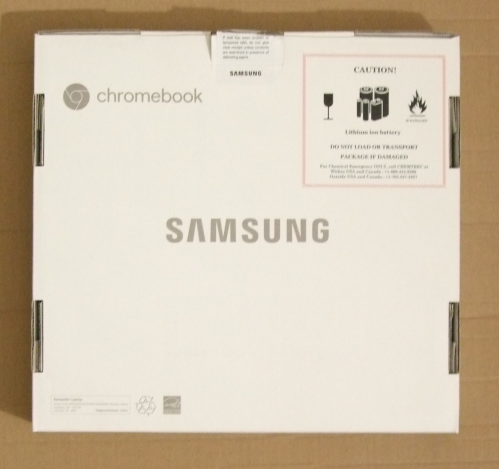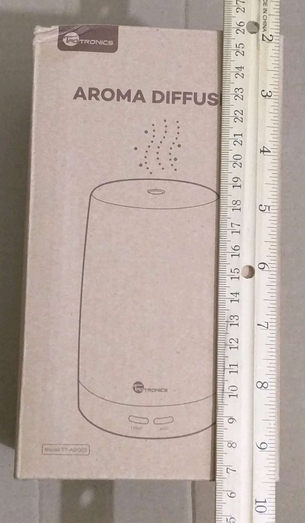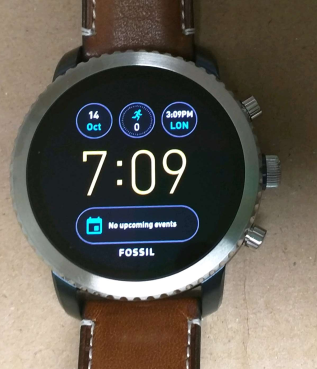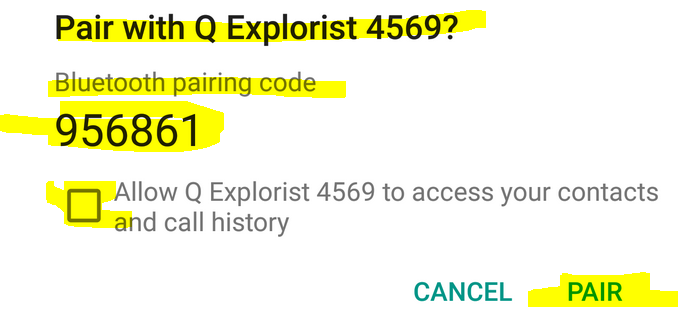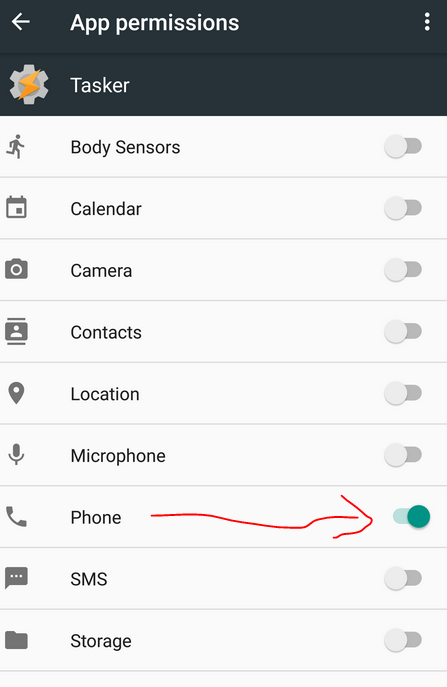The Thanksgiving Holiday and ensuing shopping madness delayed our Samsung Chromebook Plus (SCP for short), but we are on the trail now! Now that we have taken it out of the box, it is time to do the initial setup. Make sure it’s fully charged or connected to AC power so you don’t run out of power in the middle of it.
It took me about 1.5 hours to do all the setup tasks, but I was also taking notes and multi-tasking while doing this. I haven’t done a Chromebook setup in at least four years 🙂 One thing to remember before you get started is that the first Google account that logons to the Chromebook is automatically designated by the computer as the owner. You cannot change it unless you do a factory reset. So make sure you decide that before getting started!

I logged on a Guest first and then with my Google account. I don’t know if this caused it, but on my initial login, I didn’t show as the Owner (I couldn’t make changes to the “People” section). After rebooting it for the first time, the Ownership was tagged to my account. So do not panic, reboot 🙂