Welcome to the first part of a developing multi-part review of the Windows 10 ASUS M32CD Desktop PC. In this post, we take a look at what’s inside the box, and highlight some of the things that may not be obvious from the product description at Amazon.com and other places. The pictures here were taken in a hurry (I hadn’t turned it on yet!), so please excuse them (these are not intended to be product marketing pictures after all).
WHAT’S INSIDE THE BOX?
- the Desktop, wrapped in a thin wrapper, taped (annoyingly) at the bottom – remove the thin wrapper carefully if you don’t want to tear it (if you are a perfectionist)
- a cardboard pizza-style box that includes
- the USB optical mouse
- the AC adapter (sealed in bag)
- paperwork
- warranty
- very basic Starter Guide
- paper begging not to return it at first sign of trouble
- the wired keyboard in its own cardboard case
- rust protection paper on the side of the PC
- protective tape on the face of the PC and bottom front edge
- video cable is NOT included (you have to use your own VGA or HDMI cable)
THE PORTS ON THE FRONT OF THE ASUS M32CD
Below the hard disk and the DVD burner, there is a line of ports, two USB 2.0 ports at the two ends, with a card reader (xD, SD, MS), a headphone-out and a mic-in in the middle.
NOTE: There’s no mention of Compactflash above the card reader, I will test it after I turn it on. If it won’t fit in, it’s obviously not compatible 🙂

THE PORTS ON THE BACK OF THE ASUS M32CD
 |
It was hard getting a good picture of the shiny back without a proper photography setup, so please forgive the potato quality. The ports you see below are one row per bullet point:
|
The bottom row of the mic, line-out and line-in are the most important of the audio ports:

Expansion options, there’s four of them, below the audio ports, towards the bottom-left of the back of the case:

REALTEK WiFi
Below the fan and vent, there is some information on the Realtek Wifi. As you can see, this is model RTL8821AE, and supports a/b/g/n/ac.
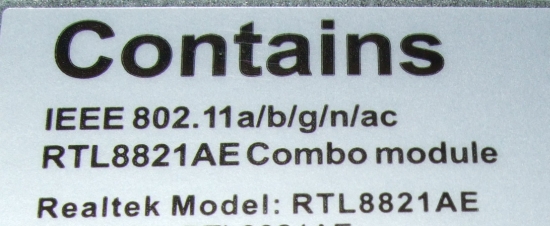
THE KEYBOARD
The keyboard is on the wide side of things, 17.5 by 5 inches. It is a wired USB keyboard, with tiny little legs underneath that expand horizontally instead of vertically. I haven’t typed on it yet, more on that later.
First up, a close-up of the A-to-Z letters…

Then we take a look at the important keys on the left and right side of the letters (the left and right side picutres were taken from different angles):


Last but not least, the all-important arrow keys:
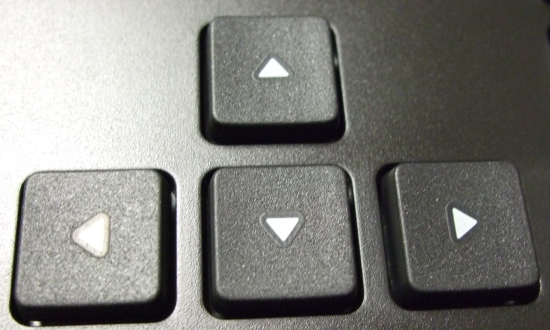
SPECS SUMMARY
I will have more details later on when I look at SysInfo. In the meantime, there’s a little sticker on the right side of the case with the basic specs:
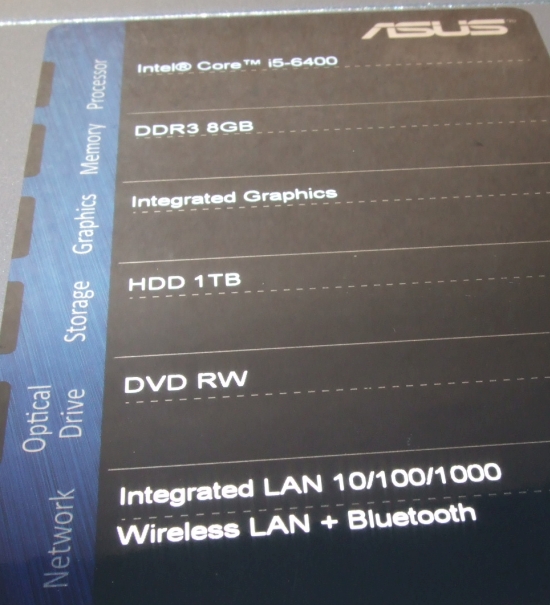
CORE i5 BLING
The processor included here, the i5-6400 is the entry-level among the i5s of the new Intel Skylake line. Check Wikipedia for more on those. It currently (October 2015) ranks a very respectable for the price #252 at cpubenchmark.net.
Note: I shone a flashlight on the logo below, in addition to the regular light:

If there’s anything specific you are interested in, please leave a comment below!
THIS REVIEW So Far
Leave a Reply