If you purchase a new LG Stylo 2 smartphone from Virgin Mobile and you don’t want to activate it immediately, there is a way to do so, and bypass the seemingly mandatory activation process. There is no direct option to cancel the activation process during the initial boot of the phone, unlike some of the Verizon prepaid phones (you can pull down the Notifications and escape with some Verizon models). This doesn’t work here. Thankfully there is a way to setup and use the phone without activating it. Here is what happens, step by step…

Connecting the Phone to AC for the first time
As with other new phones, you first connect it to AC power to give it a full charge. One annoying thing about this phone is that Talkback activates in a loop as soon as you connect it, and the phone keeps talking – it keeps telling you to activate. You can turn down the volume, but you can’t make it stop talking. Needless to say, this is annoying 🙂
So to avoid this annoying vocal pestering, connect it to the AC power only when you are ready to do the initial setup. It will save you the frustration 🙂
The Activation Process Takes Over
The activation process takes over the phone. There’s no way out of it. The only way out of it is through. You have to let it go through the motions of trying to activate. First it walks you through these steps:
- select Language (eg English)
- Connect to Wifi – do not, wait until you have set it up completely before you do that
- next screen asks again to setup Wifi, select “Skip Anyway”
- then the Activation Process takes over
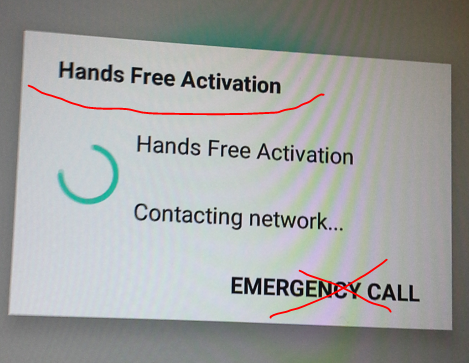
It has six automatic consecutive tries to activate, each one lasts 60 seconds. Do not press “Activate” or “Emergency Call”, just let it do its thing. I know it’s human nature to try to do something, but resist. Don’t press any buttons. Just let it be!
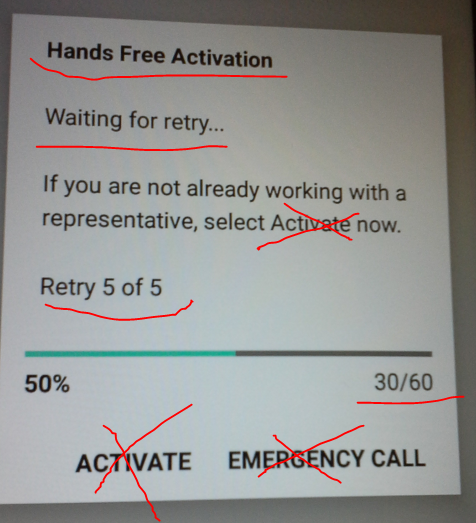
After the retries are over, it returns to the setup process. It asks whether you are swapping this for an existing phone or not? Select “No” to the swapping unless you are actually swapping.
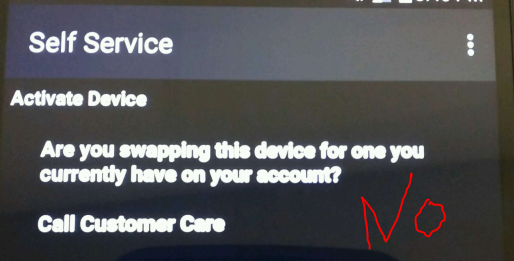
Then a typical Android first time Setup begins
And now you are out of Activation Hell and you can begin setting up the phone 🙂 It asks you the following things, which you don’t have to provide, you can skip or leave blank or do whatever you want:
- Name (first, last)
- select PIN or other Protection method or select no protection
- next screen asks you to confirm, if you want no protection, “Skip anyway”
- TRAP ALERT: pay attention to this step, you have to agree to Google Services EULAs. The first is mandatory, it won’t let you continue without agreeing to it. The second option however is optional. Do not check yes to both! The second one is Low Power Location estimation. Do not check it unless you want Google location tracking
- and then you have the phone to yourself
COMING SOON: More On This Phone Is In The Works
This is only the beginning of our on-going review of the LG Stylo 2. Next up is the unboxing (text and pictures only), and after that much more, tips and tricks, accessory talk and cases, and things like that. This will be a multi-part review developing over time.
UPDATE (FEBRUARY 2018) I have now upgraded it from MARSHMALLOW to NOUGAT. All is well, fear not 🙂
If you have any questions about it, please leave a comment on any of the Stylo 2 posts!
Leave a Reply