In Part #1. we unboxed the PC. In Part #2, we described what happens when you turn it on for the first time. In this post, we take a look at the specs and some technical details.
If you are looking for something specific, please leave a comment and I’ll add it. There’s a lot of info available to fill many pages…
NOTE: this post was written on this brand new PC, the first piece of “productive work” it has been used for. The included keyboard is driving me crazy, it’s messing up my touch-typing hand alignment, especially on the middle-right and right of the main typing area (not the arrow/keypad area). I’ll give it more time to see if my hands-brain combo adjusts to it.
UPDATE: Part #4 should be coming sometime before 11/3/15 10/30/15, so stay tuned…
ASUS M32CD SPECS SUMMARY
- Intel Skylake i5-6400 processor (6th generation Core, 2.7 GHz)
- ranks #253 at cpubenchmark.net (as of 10/13/15 – search for “i5-6400”)
- processor performance and comparison history at cpubenchmark.net
- this is the entry-point in the Skylake i5 family – see Wikipedia
- 8GB RAM
- 1TB 7200rpm hard drive, looks like a Toshiba (see below)
- Super Multi DVD Burner (once upon a time I would’ve been jumping up and down with joy for a super-multi-format dvd burner!)
- Intel HD Graphics 530 with 128MB dedicated and up to 4GB shared
- HDMI and VGA ports
- USB ports: two USB 3.1, two USB 3.0, four USB 2.0 (two front)
- Alcor memory card reader (says SD, xD, MS) – I will check Compactflash later
- six audio ports on the back and two on the front
- see the unboxing post for more on the various ports
- Realtek 802.11ac Wi-Fi and Gigabit Ethernet and Bluetooth 4.0
- ASUS branded wired USB keyboard and wired USB optical mouse
- power cable on the short side (I forgot to measure it)
- no hard disk blinking light on the front
- lighted power button; round ring light stays on while the PC is on
- if you are interested in something specific, please leave a comment and I will look it up
MORE on the SPECS and HARDWARE
These are the basic specs from the Control Panel sub-menus. Try memorizing the computer’s full name 🙂
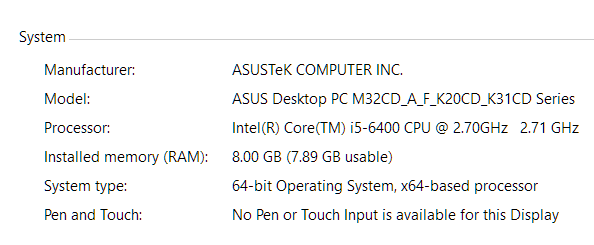
I am highlighting some of the hardware of interest in this Device Manager screenshot below. The biggest revelation here is the Toshiba disk drive:
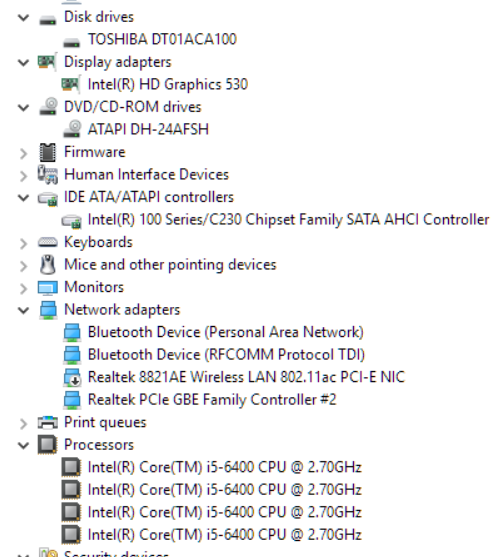
As advertised, it has Intel HD Graphics HD 530, with 128MB dedicated, and can gobble-up up to 4GB out of the 8GB RAM.
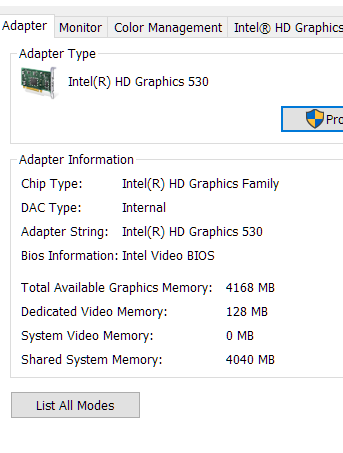
As I mentioned in the previous update, there’s very little pre-installed software on the Windows Desktop side. As you can see from the complete installed software list below, Alcor Micro is the maker of the memory card reader that can be found on the front of the PC. Realtek has the wifi and bluetooth and audio.

If you need something specific, please leave a comment and I’ll try to get you an answer!
THIS REVIEW So Far
- UNBOXING (text & pictures; no audio/video)
- TURNING it ON for the FIRST TIME
- The SPECS
- FINDINGS after THREE WEEKS
- Running CPU-Z (screenshots)
What is the motherboard please? You should be able to identify the motherboard even without cracking open the case by installing CPU-Z utility and click on the Mainboard tab.
thanks for the comment! I will definitely check on that when I do the benchmarks round!
Hi Crew and Ryan, sorry for the delays, I am rather inefficient,, but I finally installed and run CPU-Z and took screenshots of the results, including the Mainboard, it’s the third picture in the post: http://blog.dealgeekery.com/2016/01/05/asus-m32cd-desktop-pc-review-part-5-cpu-z-results/
If you need any other results/software/benchmarks, please let me know now that I am back on this!
Considering purchasing the unit this Boxing Week and I would like to know the Motherboard # so I can look at options on tweaks/upgrades in the future.
How much ram can be added? 8 GB for a total of 16?
yes, for the DDR3 model, it is 8+8 = 16GB (I haven’t opened it yet ~ based on memory and what others have posted).
I am guessing it might be the same situation for the newer DDR4 model, but mine is the older DDR3.
The Win10 Task Manager verifies this, here’s a screenshot (I forgot to post that in the other comment ~ just now remembered to check):