Movies Anywhere is a step in the right direction for consumers but certainly not the end of the road in terms of needed improvements. It is a better way of doing things than Ultraviolet, which felt more like a half-hearted attempt from the beginning.
Movies Anywhere is the expansion of Disney’s own “Disney Anywhere” service to include movies from a handful of other movie studios, and to connect your unified library to all participating services. It is free to use and you don’t get any ads or previews (like the DVDs) while watching the movies.

And that’s one of the major differences. Unlike Ultraviolet, Movies Anywhere also allows you to play movies with it. It’s not just a library of purchases, but an actual streaming service!
SETTING UP MOVIES ANYWHERE
The first step is …at the Movies Anywhere website. You create an account there, and you will receive a Verification email. So make sure you type in the email address correctly.
After you verify your email (from your email app or website), you can begin connecting different providers to Movies Anywhere.
PRO TIP: to speed things up, you may want to login on your own on all the services you plan on connecting. This way, you don’t have to login over and over while you are in the middle of the process.
CONNECTING TO MOVIE PROVIDERS
MoviesAnywhere currently (mid October 2017) supports four services:
- Vudu
- Google Play
- Amazon Instant Video
- iTunes
You can connect to as few or as many services as you want. All except for iTunes can be done with a web browser. iTunes however requires the physical presence of an active iTunes installation on your computer. Apple hasn’t discovered web browser technology in their uppity walled gardens 🙂
Each service you try to connect has its own way of presenting the connection to you. You have to agree to some kind of a data sharing policy, since this is how they tell each other which movies you have and which movies you purchases so they can update and sync their various services.
FOR A LIMITED TIME Movies Anywhere offers you FIVE FREE MOVIES when you connect any TWO services from the participating four. If you connect only one, you get two free movies instead of five. The movie freebies are preset, you don’t have a choice which ones you get in each round.
This is the confirmation page you get from VUDU:
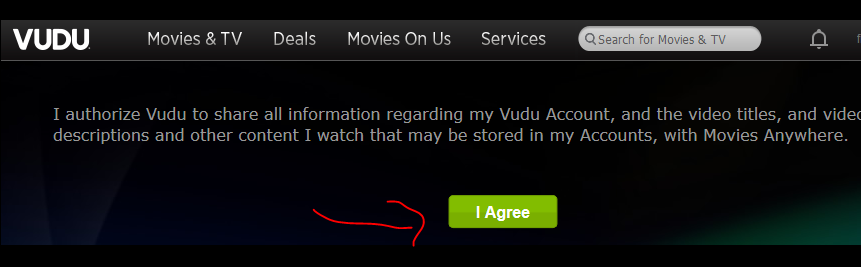
WHICH MOVIES ARE ELIGIBLE FOR THIS?
There is no definitive list, but as of review time (mid-October 2017) a total of five studio are participating in this, Disney (the originator of the technology), along with WB, Sony, Universal and 20th Century Fox. So if a movie is by someone else, you won’t see it there.
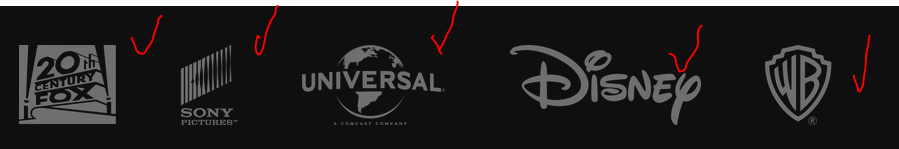
Another way to guestimate is to use the search box on the Movies Anywhere website looking for that movie. If you can’t find it, it’s probably not eligible. But if you find it, it’s not guaranteed it will be compatible. Sometimes there are multiple releases and convoluted rights for particular movies, so the version you own may not be part of this.
WHICH MOVIES CAME FROM WHICH SERVICE?
When you look at your library of movies, you can’t tell where each movie came from (unless they were some kind of an exclusive). However, using the Android app of Movies Anywhere, you can press the Hamburger menu, and then the “Transaction History”. This will show you which movies came from where. Strangely, this option is not available in the web browser when you logon to your account. Typically web browsers have the most features for obvious reasons.
Here’s a partial “Transaction History” from the Android app:
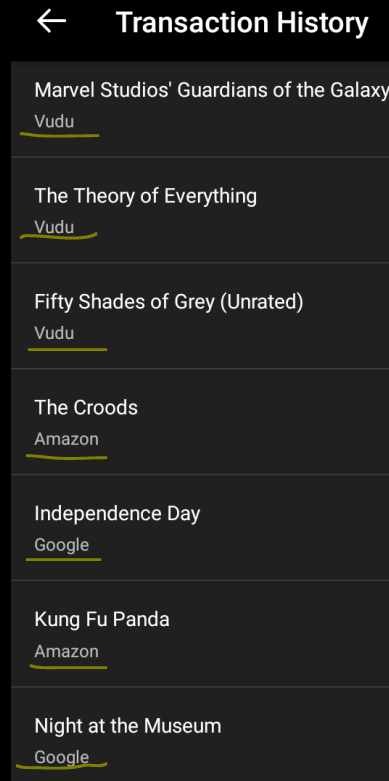
LOADING YOUR DISNEY MOVIES
Even though Movies Anywhere is based on Disney’s DMA, you have to manually migrate your Disney account to Movies Anywhere. There is an option at the top right corner to do this, the “Migrate DMA Account” which can be lost on some people since not everyone knows that DMA is short for
Disney Movies Anywhere. We are bombarded by TLAs (three letter acronyms), we can’t keep up 🙂
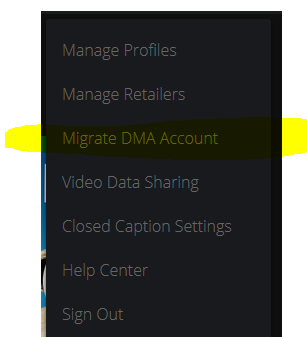
I had a DMA account but as far as I can recall, no movies in it, so perhaps that’s why I got this user-unfriendly error message?
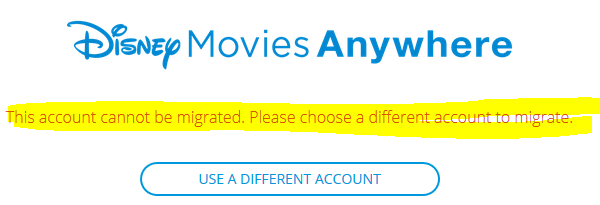
IN REAL WORLD USE
I watch movies almost exclusively through the Roku box. Their Roku app is simple and straightforward. You don’t have to manually type in your username and password, you can instead use the Activate process while logged on to your MA account on the web browser.
Unlike some misbehaving Roku apps (I’m looking at you Netflix and Amazon) that override the default function of the Roku remote, Movies Anywhere plays nice. Playback was nice during my movie “channel surfing”.
I tried to play a movie on Android (Nougat on a mid-range LG phone) for testing purposes. the first time failed (shortly after I created the account), but a couple of days later when I tried again, movies were playing fine.
DATA SHARING
In order to do this, there is data sharing between the various services. You can limit some of the sharing through the menus on the website or the app. Some of the data sharing is for the function of the services. Other is pure marketing. There are two separate options to turn them on and off.
You don’t have to keep them connected all the time. However, if they are not connected, none of the updates will sync between the services unless you connect them again. IF you don’t add any more movies, then no issues, but if you keep buying movies left and right, and adding Ultraviolet or Digital Copy codes to the various services, the new movies won’t appear in the other services until there is an active data connection between them.
This is too early to tell what are the implications of this, so keep that in mind.
Leave a Reply