This is the first in a series of Motorola Nexus 6 smartphone case reviews. I have about half a dozen of them, and will post individual reviews for each one. This one, the NageBee dual layer Spring design happened to be the one I was using at the moment, so it gets the first review. I purchased this with my own money at amazon.com. This is not a review sample.

NOTE: the pictures below were taken without detailing the product to make it look pretty. Nor did I post-process the pictures to make them look pretty.
INSTALLING the CASE
This is a two-part case, the hard plastic outer shell with the spring time color picture, and the soft inner liner. The liner goes inside the white shell. Adding the phone inside and removing it is fairly easy. You have to pay attention to what you are doing. To remove it, you just peel off from the edges and it gently comes out.

Here is a view of the top and bottom of the two parts:


THE BUTTONS
The case covers the three buttons on the right side of the phone, namely the Power, followed by Volume UP and DOWN. They look like this:
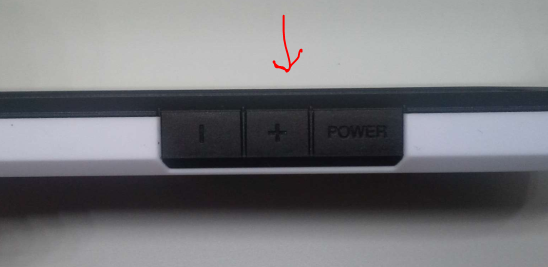
Overall, they are:
- easy to press when you want to (accidental presses very rare)
- you can find them by touch (without looking at the phone) but you have to concentrate a bit
- but they don’t protrude, giving the case a more streamlined edge
- pressing them has some give, a trade-off of the design
OTHER PORTS
The included Nexus 6 charger connects without issue. The microUSB cable I use on the PC, also connects without issue. The reason I’m saying this is that the microUSB port “sinks” inside, so if you have any unusually shaped microUSB cables, you may (or may not) have an issue with it.

Likewise, the headphone port up top “sinks” inside as well. The headphones I tried connected fine, but there are thousands of headphones out there and I obviously can’t test them all 🙂
PROTECTION when FACE DOWN on DESK
The bumper provides some elevation/protection when you set the phone face down on a desk. The actual glass does not come in contact with the surface. The bumper offers a few millimeters clearance (I don’t have the tool to measure it precisely).
The picture shows the phone face up because it’s impossible to take a useful picture to illustrate this point when the phone is face down (I need a glass picture-taking set-up but I’m a poor blogger).

CASE MEASUREMENTS
I measured this with a postal scale accurate to 0.1, so the totals below are within the rounding error (0.1oz).
| Nexus 6 in Case | 8.7 oz |
| Nexus 6 only | 6.5 oz |
| Case only | 2.1 oz |
The case is roughly 16.25cm in the Y axis, 9cm wide, and 1.25cm tall/thick. The measurements are approximate and at their maximum in each dimension.
IN USE
The shape of this dual layer case make the phone feel thicker and bigger than it is. You can definitely feel it in your pocket, and as such, you’d need roomy pockets. Going from this to one of the skinnier cases, I can feel the difference of weight in pocket, wondering if the phone is there or not
Overall, it does not get in the way of using the phone. This is a big phone as it is, so one handed use requires NBA player hands. The added thickness makes it harder for some holding angles. I did not notice any ergonomic issues as far as bumping on the edges of the phone. Note though that I do not play games.
CONCLUSIONS
Overall, a pretty good value as a sub-$10 case. It provides some protection (I only dropped it once on a carpet from a sitting position, with no issues at all). The buttons are usable without any major issues. Adding and removing it is fairly straightforward as well.
Once I finish reviews for the half a dozen cases I have, I will post a separate group comparison.
QUESTIONS? ERRORS?
If you have any questions about the case, or the Nexus 6 itself for that matter, please leave a comment below. Likewise if you spot any errors or if things are not clear or missing!
Leave a Reply