We have another chapter in our on-going review and coverage of the Fossil Explorist Q smartwatch, model FTW4004. This is our first impressions review, after spending seven days with this. As I like to call it, “Seven Days with You” 🙂
This is my first smartwatch, so keep that in mind as you read below…
UPDATE: after you finish reading this post, then please continue to our Second Impressions post…
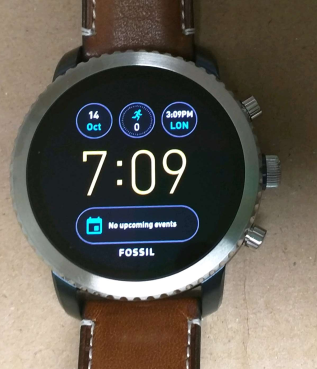
PRACTICAL BENEFITS/FEATURES
I am glad I waited until Android Wear 2.0 to jump into smartwatches because I think I wouldn’t be very happy with them before AW 2.0. Not only that, but the benefit of waiting is that I am now pleasantly surprised by it.
These proved to be actual benefits of using this:
- Notifications processing moved to the watch instead of the smartphone. I ruthlessly uninstall, silence, and mute noisy apps on the smartphone, but even the ones I like/want/need produce plenty of notifications. It’s easier to do notification triage on your wrist than pulling out the phone every time
- using the watch with the smart unlock feature keeps the phone unlocked. Android PAY on the phone insists on some kind of a lock, so this has significantly cut back then number of manual unlocks of the phone (note that this watch does NOT have NFC)
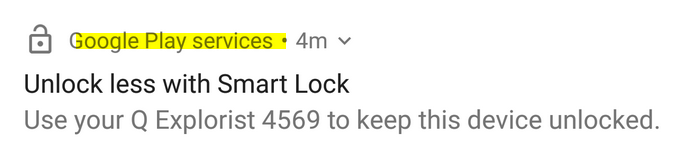
Notification above, confirmation of addition as trusted device below…
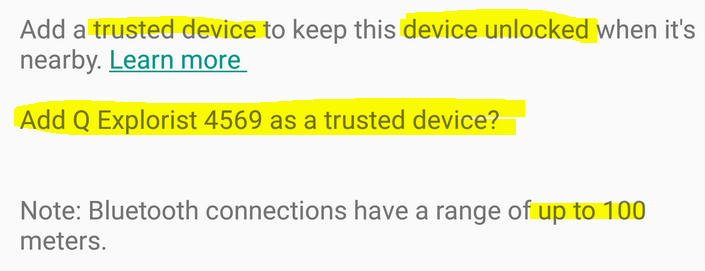
- the Step Counter (“Fossil Activity”, not Google Fit) is a simple practical thing
- I set up the top button as a Timer, two successive clicks on that wakes up the phone and then brings up the timer. A Tea Timer that follows me everywhere I go! (I drink ALOT of tea)
ONLY WORKS WITH 2.4 GHz WIFI?
I only have one running router, so I couldn’t test it elsewhere, but the watch refuses to connect on the 5 GHz hotspot. It connects just fine on the 2.4 GHz. Per the specs this has 802.11 b/g/n. Many of my older devices don’t like the 5 GHz. Regardless, I need to look into it more.

CREATURE COMFORTS
Before this, my main watch was a Casio with a giant solar face. They are of similar size, so I did not get the “culture shock” of a giant watchface 🙂
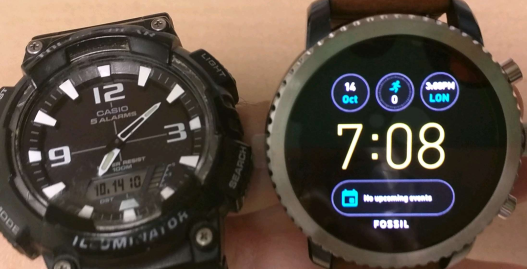
One of the first things I tested was whether this has a flat tire, and I was glad it does NOT! Once I stumbled into an online article about “flat tires” on smartwatches, I kept seeing it on every smartwatch 🙂
There is a two slot strap, sometimes I use both, sometimes only one. The first slot is fixed in place so it requires mental effort to loop the strap under it. The second is repositionable, so it’s easier to mindlessly do/undo it 🙂

I accidentally “realized” while playing with the tablet that I can actually use a touchscreen stylus on the watch too. This is another homework assignment to further see if or how useful this can be [especially when you already have a stylus in your hand for phone or tablet use].
One thing that requires “extra work” is telling time. An analog watch always shows time, but with this, you have to flick your wrist or touch the watch to see time. I’ve been adjusting to it, and it’s certainly not a lot of work, but it’s an extra step 🙂 #FirstWorldProblems
CHARGING AND BATTERY LIFE
I don’t know what the expectation is for charging, but it’s slow compared to everything else I charge. It takes about 3.5 hours to charge from 10% to 100%. This is an overnight thing most of the time. It is a good thing I do not like to wear a watch while I sleep. If it’s not charging, I actually put the watch in Airplane mode (when I remember).

I was rather surprised that I got three days of use on a full charge. Now before you get crazy expectations, keep in mind that I ruthlessly turn off apps, services, notifications, background data, and features, on both the smartphone and the watch, which cut back on battery and data usage. I prefer to use the mobile web over an app for everything unless the app is better or has unique features. I also don’t use the watch for phone-related activity.
Even with that in mind, I was surprised it lasted three days since many people are complaining that they can barely get one full day out of a smartwatch.
I was also worried it would sap the battery out of the phone because I have to keep Bluetooth on all the time, and I also have to keep the Android Wear app running on the phone all the time. These did eat up battery, but I think it was partially countered by not having to use the phone to keep up with notifications. So I turn on the phone fewer times per day as a result.
USER INTERFACE
I avoided reading much about Android Wear 2.0 before setting it up, because I wanted to see how easy and natural it would feel to try to figure it out as I go.
Overall, I would give it a B+. The combination of the Swipe Up and Swipe Down on the watchface touchscreen, along with the rotating crown and the two customizable buttons above and below it make it fairly easy to get to almost everything quickly enough. Could have been better, but Google is never perfect 🙂
WHERE ARE THE DATA DUMP WATCHFACES?
I played through the included watchfaces. Then I looked into the chaos that is Google Play. Watchface overload! I am not picky on designs or styles, all I want is one that has more than four custom data spots. It looks like it’s a homework assignment, I need to spend more time on this “quest” 🙂
UPDATE: after you finish reading this post, then please continue to our Second Impressions post…
Leave a Reply