The Sony Xperia L2 smartphone, as almost all the 2018 smartphones do, accepts a nano SIM card. Its system tray can only fit a nano size, the smallest available at the moment. If you are transferring phone service to it that uses a larger SIM card, you either have to trim the SIM card down (if it’s the modular kind; there are many tutorials online) or get a new SIM card from your cellular service provider.

First up, make sure you shutdown your phone. It is best to shutdown the phone when adding/removing things to it. Not turn off the screen, but power it off!
The SIM card tray is located on the opposite side of the Volume/Power buttons, on the left side of the phone as it is facing you. To open the tray, which also covers the microSD slot, you gently pull at the indentation in the middle…
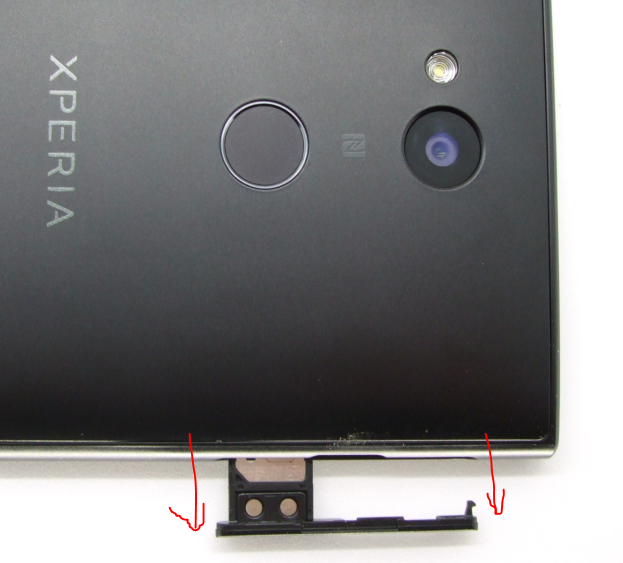
Only the SIM card has an actual tray. The microSD card goes directly into the body of the smartphone. The tray is fully removable and only fits one way in…

Thankfully the SIM card can only fit one way in the tray, look at the red arrow below pointing at the edge that is more diagonal than the other three edges:
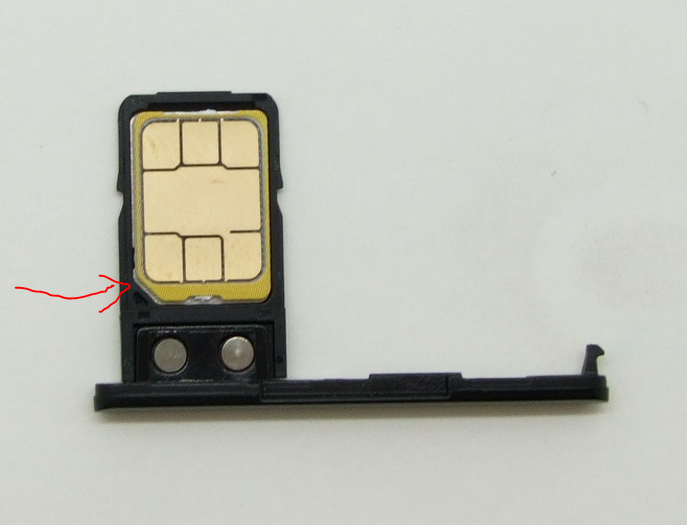
Then gently insert the tray back into the phone as it fits into place. And that’s it! You are ready to go! Power on the phone and follow the instructions you have from your SIM provider…
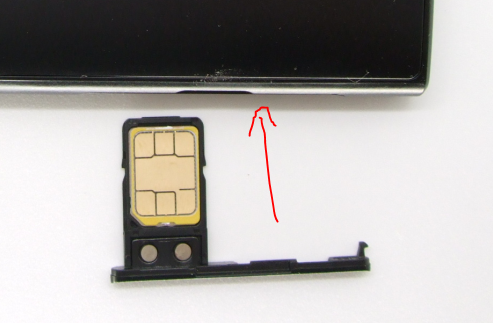
Leave a Reply